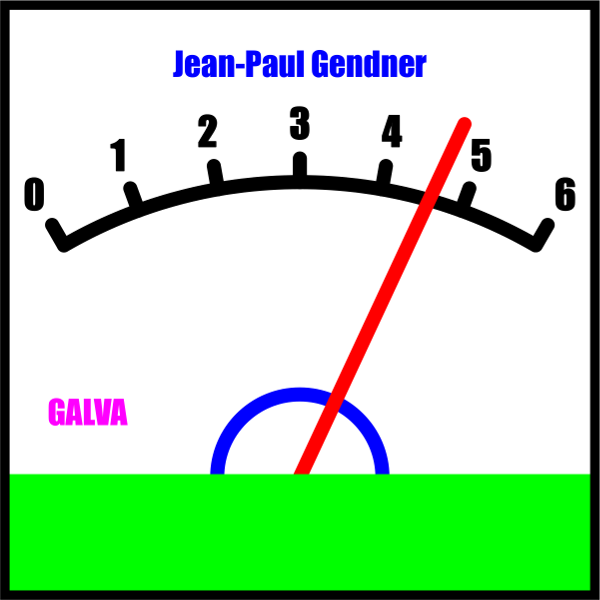
See a presentation of Galva.
New commands in V3.00:
- An exclamation mark
!at the beginning of a line is equivalent to aStopcommand. Cotefor easy insertion of dimensions in drawings.AngRotfor rotating all or part of a drawing around point 0,0. In addition, the plot commands have a new parameter for such a rotation.PolyR[P]for drawing regular polygons.PlotSfor plotting signs, symbols or images according to data in a file.ZoominiIfor the default zoom for printing.
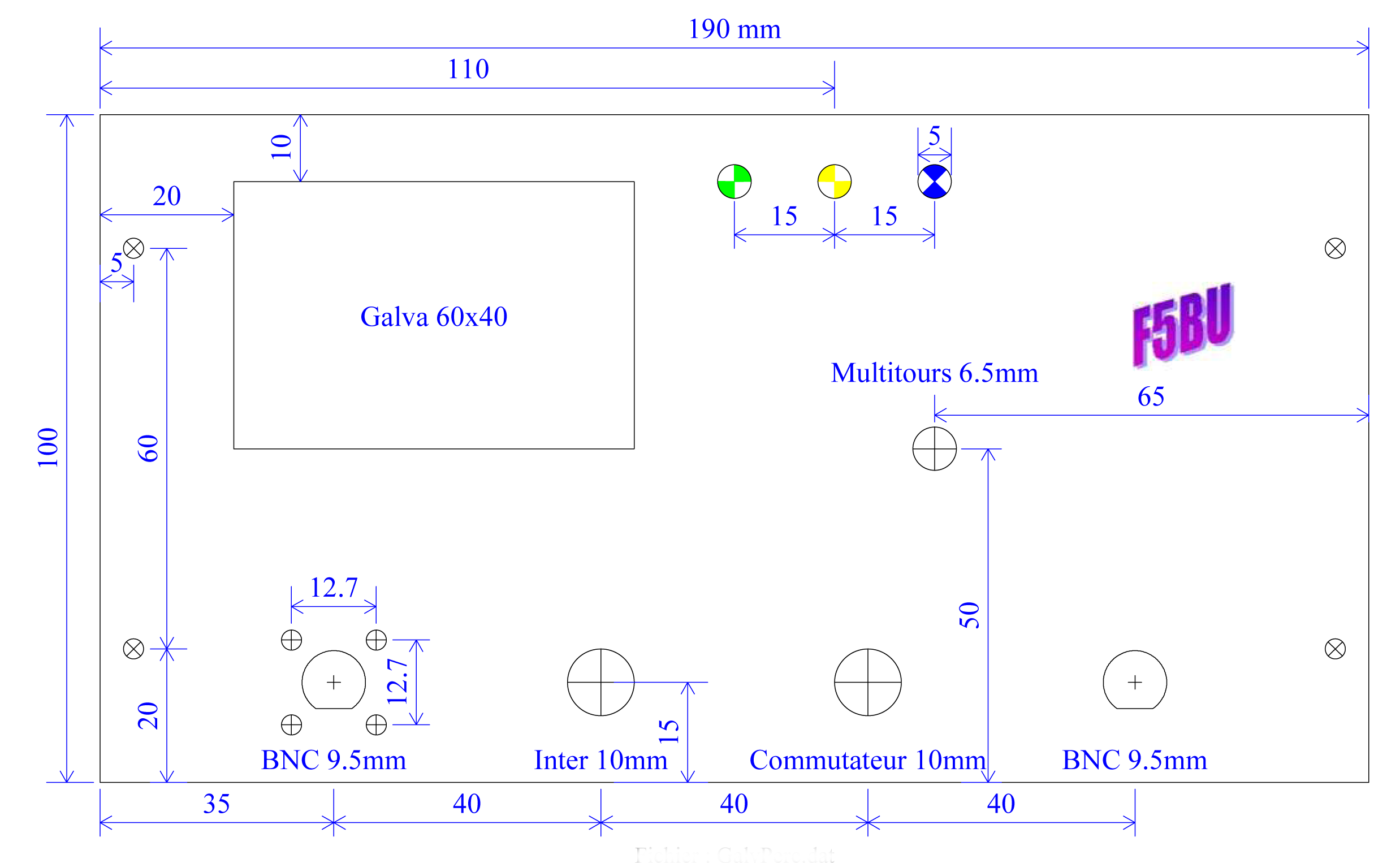
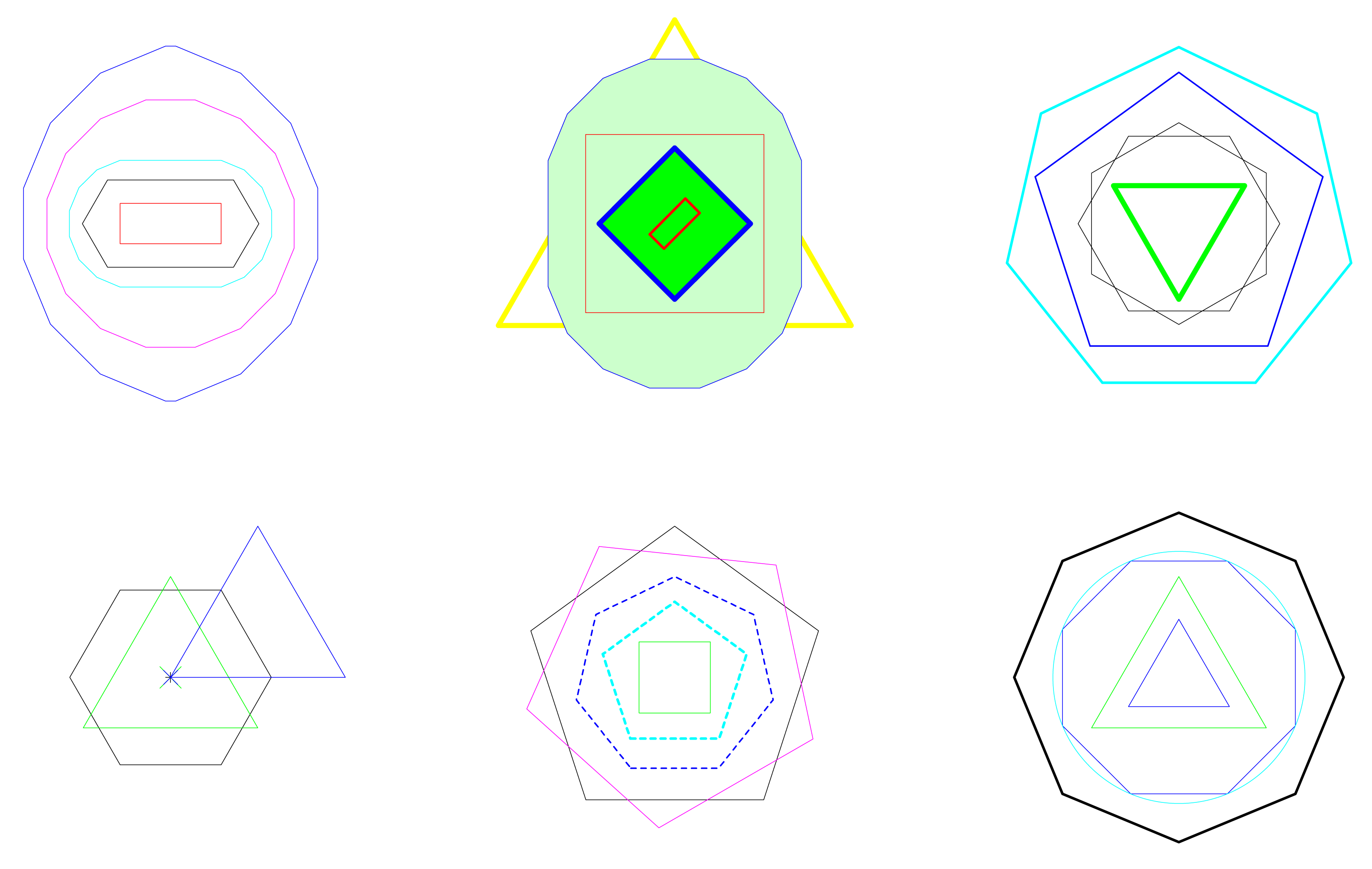
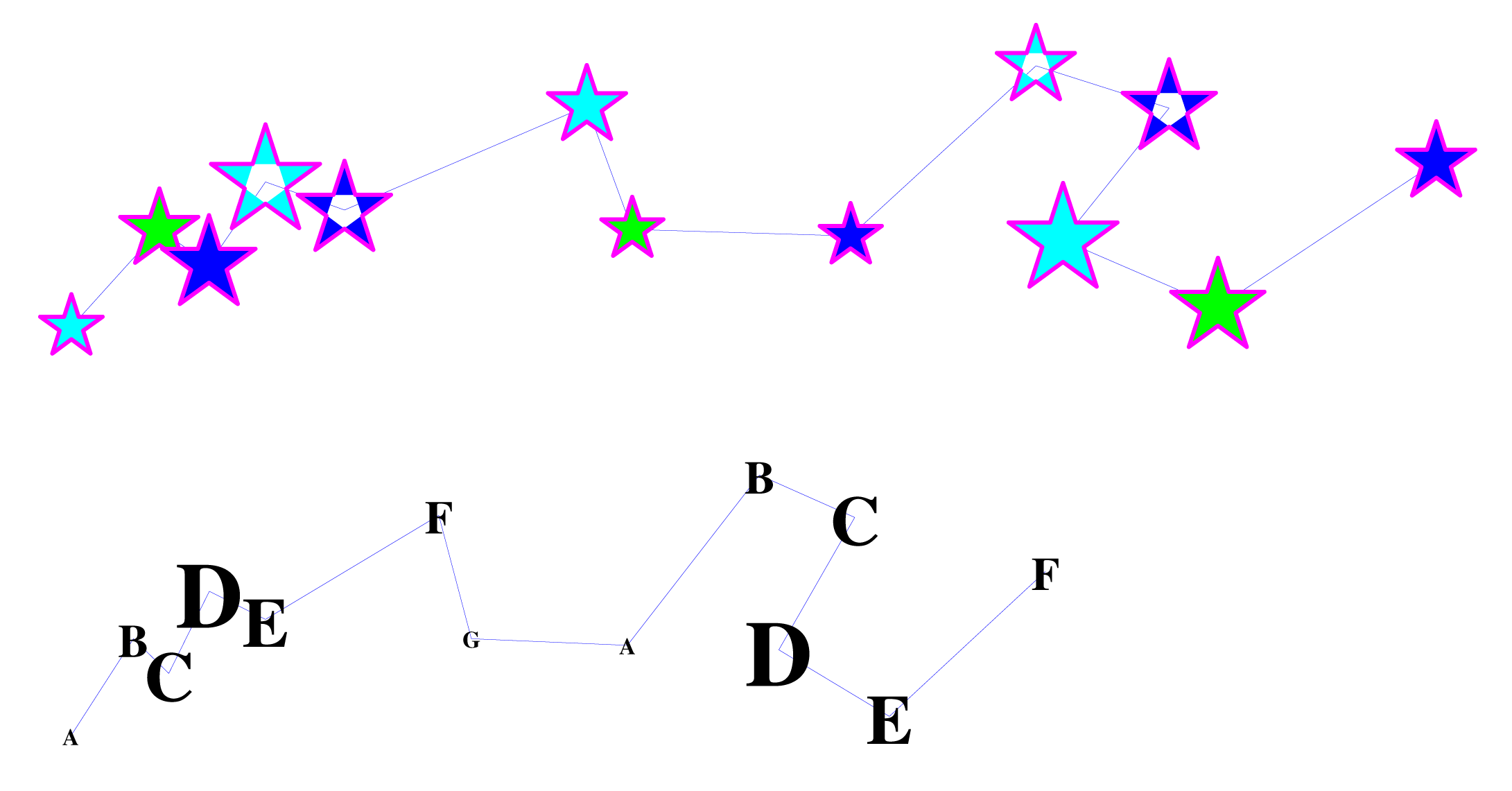
Main other new features in V3.00:
- Possibility of inserting images in the input masks for a better description of the commands.
- Removal of the impossibility of printing large characters near and/or on the lower margin of the pages.
- Possibility to draw circles, camenberts and frames with gradient colors between two colors.
- Possibility to display the distance and the angle, the delta X and delta Y of the movement of the mouse in relation to a point, by keeping the Alt key pressed.
- Possibility of measuring the total length of a broken line drawn with the
Traitcommand. - Possibility to integrate numeric expressions surrounded by # in the
Texte[C]andCotecommands. - Addition of new parameters in many existing commands, including the possibility of
modifying the character spacing with the
TexteandTexteCcommands (making the external commandsGCE_TexteandGCE_TexteC) obsolete), … - New files with « Ohmeter » scales examples.
- New external commands:
–GCE_Cercle_P: To easily draw circles or arcs in perspective.
–GCE_Elec: To easily draw some electronic components.
–GCE_G(p): To easily plot the module and argument of transfer functions.
_Demo_Site.png) – …
– … - Help completely revised.
- New deployment / installation file created with InnoSetup.
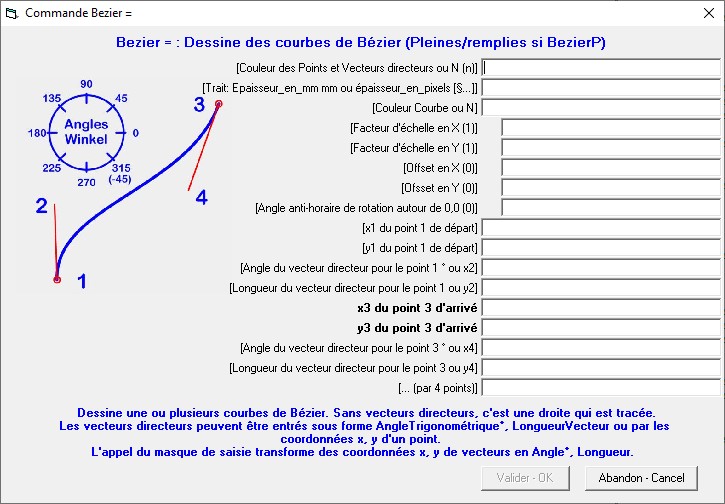
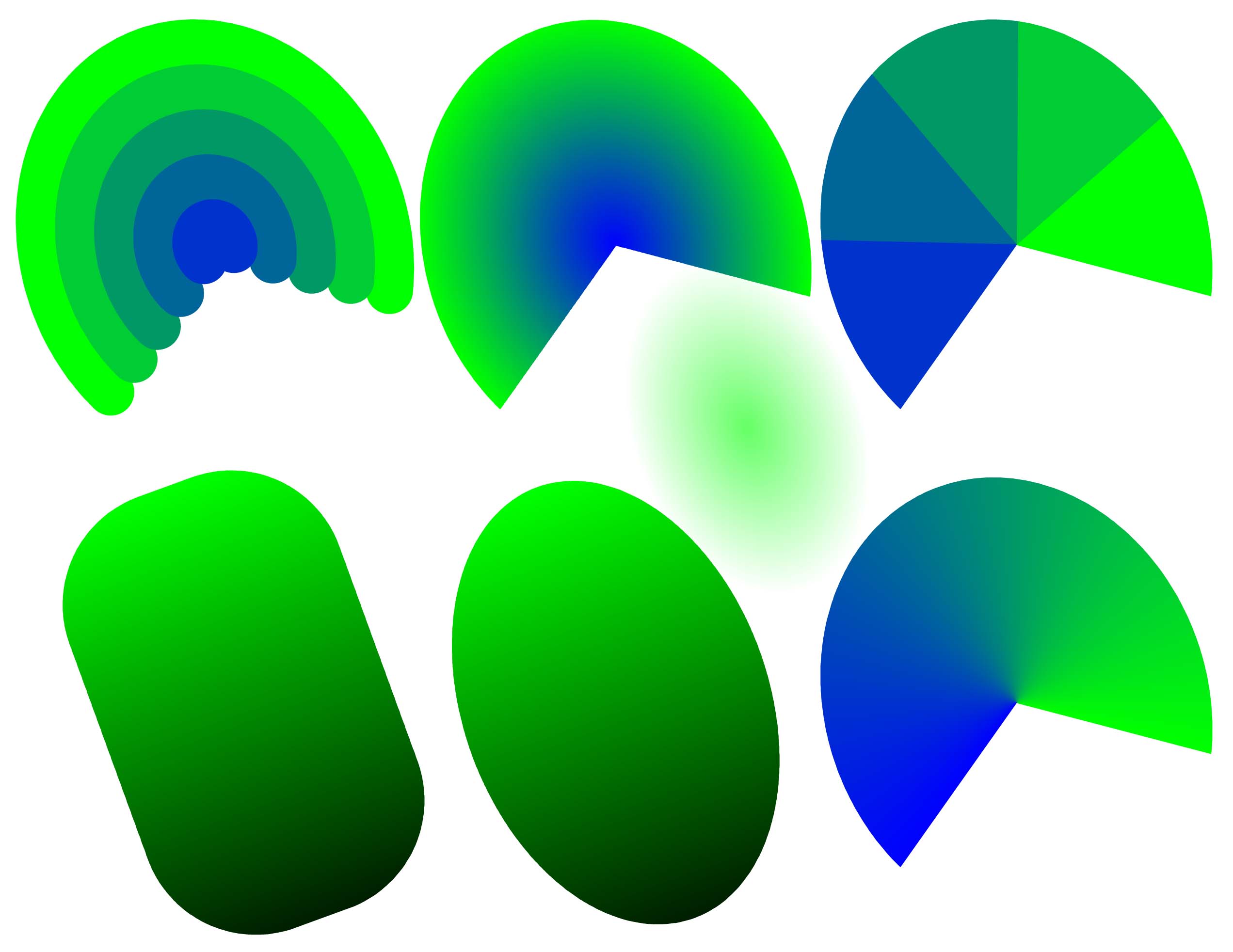
LICENCE:
ANY INDUSTRIAL, COMMERCIAL AND / OR PROFESSIONAL USE OF ANY KIND OF THIS SOFTWARE IS STRICTLY PROHIBITED WITHOUT PRIOR WRITTEN AGREEMENT FROM THE AUTHOR.
For other uses, the use is free.
However, sending a (beautiful) postcard (or your QSL if you do Ham radio) to the author, at the
address indicated in the help, is appreciated, and felt as an encouragement. Read about this
subject « Conditions of use » in the help of the program.
Installation
For installing or updating the program, it is recommended to read the A_Lire-Read_Me.pdf file also contained in the installation zip files.
2020-09-12 By mistake the Galva_300 installation files contained the old versions of the zip files containing the English and German sample files This is corrected in the Galva_300a files.
Installation file created with Inno Setup for « recent » OS.

Setup file created with Visual Basic, compatible from Windows XP.

2021-02-15 Update file to version 3.22.
In addition to small fixes and modification, this version allows to use the clipboard in input and output and to create files. It brings several new functions and an external command to easily create a list, for example of emails, from a .csv file. Etc.

