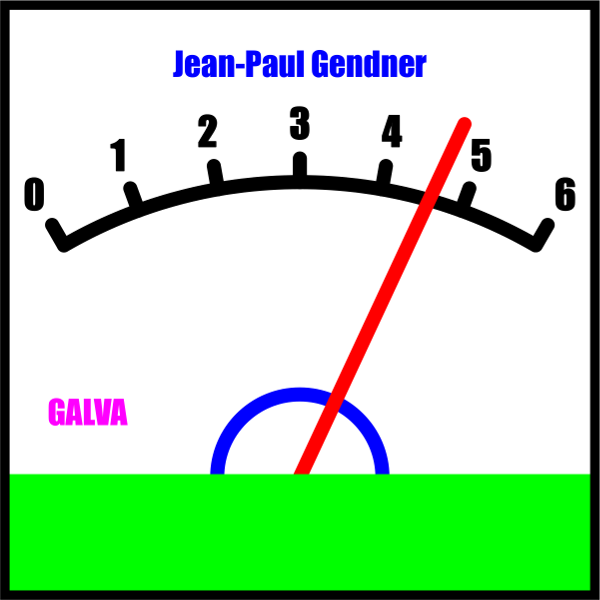
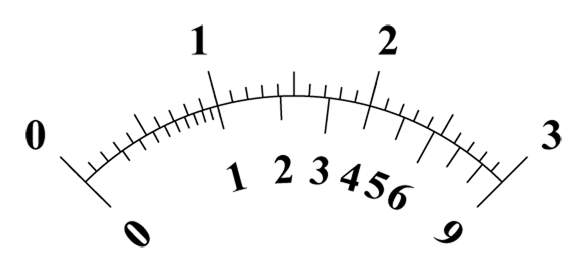
Galva is a program initially specially designed to precisely draw dials for galvanometer, potentiometer, CVs, etc. It is therefore particularly well suited for the realization of scales of all kinds, the shapes of which can be curved or straight, and graduations may be linear, functions of a power, logarithmic, specific, manual, etc.
It is however also very well adapted now for many other applications …
Note that the display accuracy on the screen is significantly lower than that of a print and is therefore not representative of the final result.
- Of course galvanometer dials of all kinds GalvCmdTuto.pdf, GalvCmdGalva.pdf, with photos of realizations GalvImag1.pdf;
- and dials for potentiometers, CVs, switches, rotary switches, …, and complete front faces and drilling planes GalvCmdPot.pdf, GalvCmdCom.pdf; with photos of realizations GalvImag2.pdf;
- log sheets for an amateur radio log book GalvLog.pdf;
- lin-lin, lin-log or log-log millimeter paper GalvCmdPLog.pdf;
- plots of curves of known equations GalvCmdCourb.pdf;
- plots of curves according to data files GalvCmdPlot.pdf;
- various geometric drawings, drawings with the mouse and various labels GalvCmdDessDiv.pdf;
- Bézier curves GalvCmdBezier.pdf;
- dials for old radio sets GalvCmdCadran.pdf;
- posters by enlarging an image on multiple sheets GalvPoster.pdf;
- plots of wire antenna curves without or with a load, and calculation of the parameters GalvCmdChain.pdf;
- Smith’s charts GalvSmithR.pdf;
- abacuses for SWR GalvROS.pdf, with photo of a realization GalvImag2.pdf;
- plans Galv_Plan_Appart.pdf;
- ham bands usage plans (see Téléchargements tab);
- equivalence charts (see Téléchargements tab);
- and of course meal tickets to celebrate the use of Galva Repas_Galva.pdf;
- Etc.
It is a command interpreter, including graphical commands, not a drawing software by only using the mouse. The possibilities are so numerous that a minimum of learning is recommended or necessary. For this, there is a tutorial (in English and French), an online help, input masks, context-sensitive help and many sample files are provided.
Galva manages the colors and may be used in French, English, German, and Spanish, however, the Input masks are only avaible in French, English and German. In addition, the help in Russian, written for the use of the English version 2.10, is still valid and included in the latest version.
As Galva is a command interpreter, you have to write a kind of
program that describes your graph. For this you have different commands or instructions.
For example: Cercle = 20, 30, 10 will draw a
circle whose center has coordinates 20, 30 (the center is 20mm to the right and 30mm above the
reference point, which by default is the lower left corner), and of radius 10 mm.
Texte = 20,40,blue,BC,My Text will write
« My Text » in Blue, Bold and Centered in 20, 40.
Having already programmed, whatever language was used, is obviously an advantage, but starting with Galva may also be a way to get « smooth » to programming.
It is a sequential programming, ie the commands are executed in the order in which they appear
in the code (program). If an instruction draws a large white rectangle, everything that was
previously plotted in that place will be hidden by it. The
Stop (or !) and
ListeVar commands make it easy to detect this
type of error.
Download
